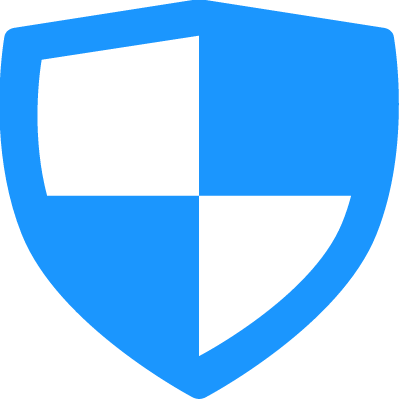Are the iMessages you deleted really out ?
Here's what to do.
Luxembourg on October 3, 2016 | MIA-COMkeywords : iMessages, macOS, Sierra, privacy, security.
MacOS El Capitan operating system and the brand new macOS Sierra are well known for their high security and privacy protection standard level. At least that's what Apple repeats night and day and want its customer or the person concerned by security matters knows it as a no brainer.
Listening to this like a very nice lullaby that he wants to hear, the customer feels fully secure and even doesn't wonder if this nice story is the reality. What he knows is that macOS is surely not the less secure system, and that's enough to make him reassured. But let's go further, and first let's come back to the San Bernardino shooter's case and the fight between Apple and the FBI that followed.
San Bernardino shooting case : Apple to FBI : "No way, thank you !"
On december 2, 2015, 14 people were killed in a terrorist attack in San Bernardino, California. As the terrorist was killed by police after the massive shooting, and after tried all the other possibilities that remained unsuccessful, the FBI asked Apple for help in bypassing the 4-digit passcode blocking the access of his iPhone 5C. In actual facts after 10 unsuccessful attempts iPhone's data are automatically erased whether this parameter is activated in the settings, the Bureau couldn't take any risk it was.
Apple's CEO Tim Cook refused publicly to help to unlock the iPhone arguing Apple cannot compromize personal data and privacy of its customers, even on a terrorist case. Tim Cook was then on the front line, rapidly joined by the main Silicon Valley firms like Google and Facebook.
Here again, cutomers liked this fight. But is their privacy really protected ?
Check your Mac and then : surprise !
Mac user like iMessage, easy, fast, contacts and even messages synchronized with the iPhone. With a Mac for the whole familiy (husband, wife and children) the user deletes the conversation at the end and guess that there is no trace of anything anymore. Hey no, a very simple action shows that everything is not deleted and someone can get some part of the conversation back without being an engeneer.
In order to do this just go to the iMessages folder.
Click on the Finder icon, then Go -> Go to Folder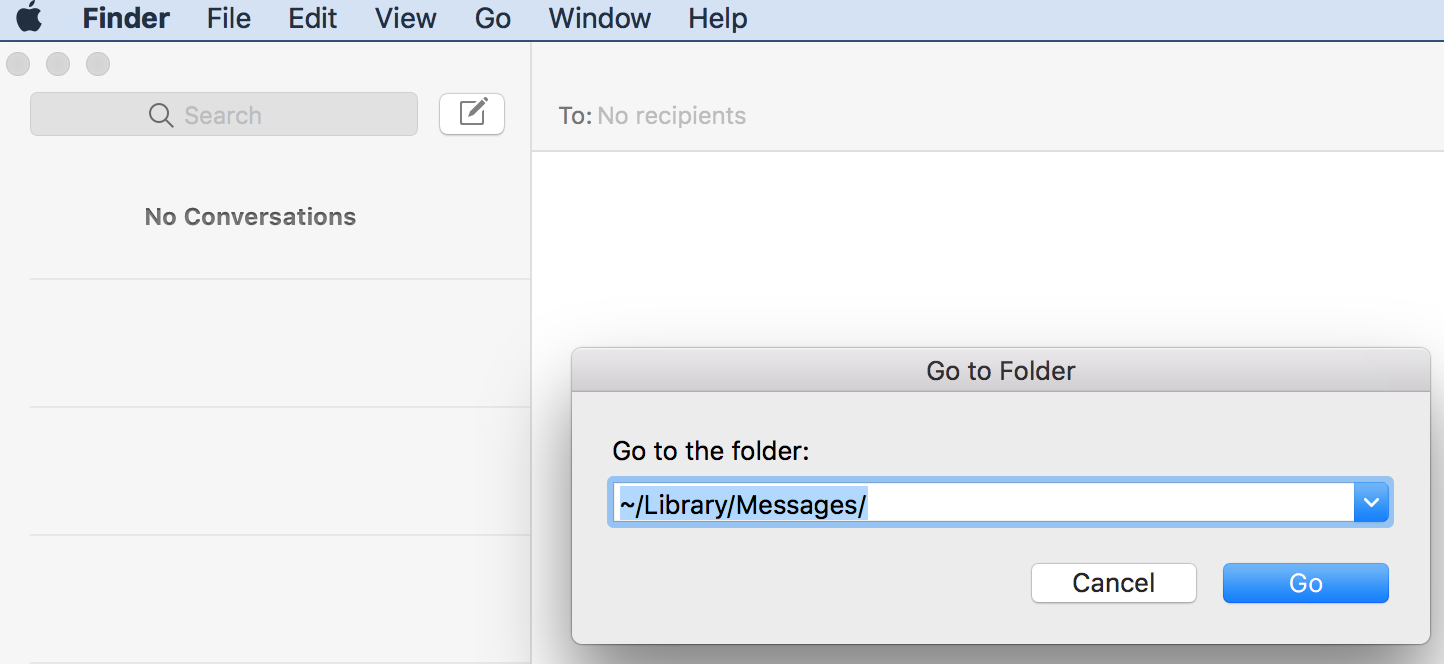
Go to Folder ~/Library/Messages, and no it is not empty : some messages still in Archive folder, some attachements in Attachements folder, the chat* files are some database files.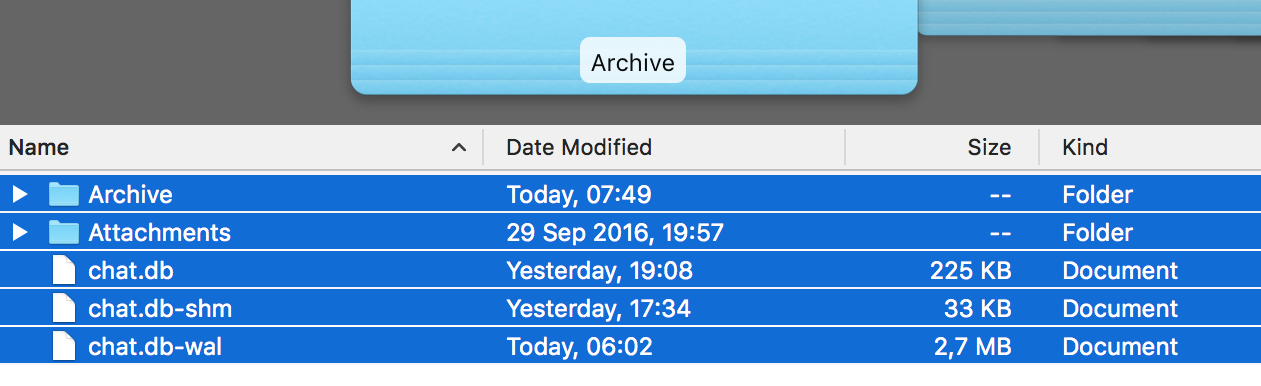
Be sure then to make the Messages folder empty as follows.
The solution.
- First : save the files from the folder Messages in a folder on the Desktop : create the “iMessages-ARCH” folder on the Desktop of your Mac and move the Messages files to this folder, the Messages folder is now empty. Save before modifying/deleting something is part of good practise that minimize risks in case of problem.
- Second : As the Messages folder is now empty, you can restart your Mac.
- Third : send an iMessage, the database files chat* will be automatically recreated (empty), the messages service is up and running.
- Fourth : after sending and receiving many messages you can move the “iMessages-ARCH” folder to the trash can, it will be deleted as soon as you make the trash can empty.
As you know now how to do, just do this procedure from time to time, your privacy will be more protected.